Chatbot Development
A chatbot is a computer program that is designed to simulate a conversation with human users. It uses natural language processing (NLP) techniques and artificial intelligence (AI) algorithms to understand and respond to user queries and provide relevant information or assistance.
Chatbots can be implemented in various forms, ranging from simple rule-based systems to more sophisticated AI-based models. They can be used in messaging platforms, websites, apps, or any other medium where real-time communication with users is required.
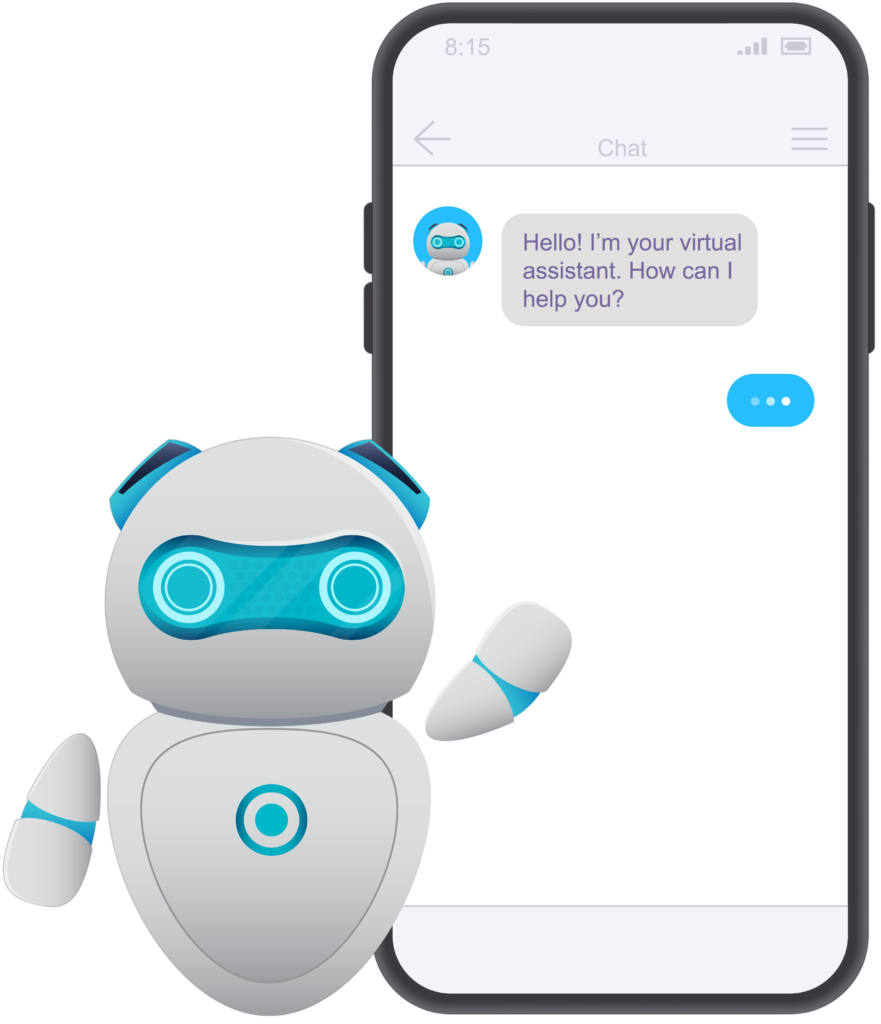
Developing a chatbot using Chatbot technology is an exciting and rewarding endeavor. Chatbots have become increasingly popular as they provide a convenient and efficient way to interact with users, automate tasks, and enhance customer experiences. In this guide, we will delve deeper into the process of creating a chatbot using Chatbot, providing you with a comprehensive understanding of the steps involved.
1. Choose a chatbot development platform
Firstly, you need to select a chatbot development platform that supports Chatbot technology. There are several options available in the market, such as Dialogflow, Botpress, and BotStar. Consider factors like ease of use, available features, and integration options when making your decision. Choose a platform that aligns with your project requirements and technical aptitude.
2. Set up your account
Once you have identified the platform of your choice, create an account and start a new project. The registration process varies per platform, but it usually involves providing basic information and agreeing to the platform’s terms and conditions. Once your account is set up, you can proceed to create a new chatbot project.
3. Define the intent and entities
Defining the intent of your chatbot is crucial as it determines the purpose or goal of each user interaction. Think about the various questions or tasks your chatbot should be able to handle. For example, if you are building a customer support chatbot, some intents might include “FAQs about products,” “Order status inquiries,” or “Returns and refunds.” By defining different intents, you enable your chatbot to respond accurately based on the user’s query.
Entities are the parameters that represent specific information in a user’s request. For instance, in the intent “Order status inquiries,” entities could include “order number,” “customer name,” or “contact email.” By identifying and extracting entities, you improve the chatbot’s ability to understand and provide appropriate responses.
Entities are the parameters that represent specific information in a user’s request. For instance, in the intent “Order status inquiries,” entities could include “order number,” “customer name,” or “contact email.” By identifying and extracting entities, you improve the chatbot’s ability to understand and provide appropriate responses.
4. Build the chatbot's conversational flow
Designing the flow of conversations that your chatbot will follow is essential for a smooth user experience. Consider the different stages of a conversation, such as greetings, user prompts, and the chatbot’s responses. Determine how the chatbot will handle various scenarios, including fallback responses for unexpected queries, and how it will gracefully end conversations. This planning helps ensure that the chatbot interaction feels natural and engaging.
5. Implement the chatbot's logic
Once the conversational flow is established, it’s time to implement the chatbot’s logic. This involves writing the code to handle user inputs and generate appropriate responses. Depending on the chosen platform, you may have access to visual tools or scripting languages to define your chatbot’s behavior.
When developing the logic, take advantage of Chatbot’s natural language processing (NLP) capabilities. Use built-in functions or APIs to process user inputs, identify intents, and extract entities. This allows the chatbot to understand the user’s intent and provide more accurate and relevant responses.
When developing the logic, take advantage of Chatbot’s natural language processing (NLP) capabilities. Use built-in functions or APIs to process user inputs, identify intents, and extract entities. This allows the chatbot to understand the user’s intent and provide more accurate and relevant responses.
6. Test and refine the chatbot
Thorough testing is crucial to ensure that your chatbot performs as expected. Test it for different scenarios and user inputs to verify that the desired responses are generated. Identify potential bottlenecks or areas for improvement and refine the chatbot accordingly.
Consider conducting user testing or gathering feedback during the development process. This enables you to gain valuable insights into the chatbot’s usability and user satisfaction. Iterate and improve the chatbot based on the feedback received to enhance its functionality and optimize the user experience.
Consider conducting user testing or gathering feedback during the development process. This enables you to gain valuable insights into the chatbot’s usability and user satisfaction. Iterate and improve the chatbot based on the feedback received to enhance its functionality and optimize the user experience.
7. Connect the chatbot to your chosen channels
To make your chatbot accessible to users, you need to connect it to the messaging channels you want it to be available on. This could include popular platforms like Facebook Messenger, Slack, Microsoft Teams, or your own website. Each platform typically provides documentation and guidelines for integrating a chatbot, enabling seamless communication between the chatbot and the users.
Connecting your chatbot to multiple channels expands its reach and makes it easily accessible to a wider audience. This helps to enhance customer engagement and create a consistent experience across different platforms.
Connecting your chatbot to multiple channels expands its reach and makes it easily accessible to a wider audience. This helps to enhance customer engagement and create a consistent experience across different platforms.
8. Deploy and maintain the chatbot
Once you have thoroughly tested your chatbot and connected it to the desired channels, it’s time to deploy it for real-world usage. Deploying the chatbot requires configuring the necessary infrastructure and ensuring its availability to handle user requests. Monitor the chatbot’s performance closely and make any necessary adjustments to improve its responsiveness and reliability.
Maintenance is an ongoing aspect of chatbot development. Regularly update your chatbot to keep up with changing user needs and market trends. Analyze user interactions and make data-driven decisions to continuously enhance the chatbot’s responses and improve the overall user experience.
In conclusion, developing a chatbot using Chatbot technology involves selecting a suitable platform, defining intents and entities, building conversational flow, implementing logic, testing thoroughly, connecting to various channels, and deploying and maintaining the chatbot. By following these steps and taking user feedback into account, you can create a highly effective and engaging chatbot that enhances user experiences, automates tasks, and streamlines customer interactions.
Maintenance is an ongoing aspect of chatbot development. Regularly update your chatbot to keep up with changing user needs and market trends. Analyze user interactions and make data-driven decisions to continuously enhance the chatbot’s responses and improve the overall user experience.
In conclusion, developing a chatbot using Chatbot technology involves selecting a suitable platform, defining intents and entities, building conversational flow, implementing logic, testing thoroughly, connecting to various channels, and deploying and maintaining the chatbot. By following these steps and taking user feedback into account, you can create a highly effective and engaging chatbot that enhances user experiences, automates tasks, and streamlines customer interactions.
